
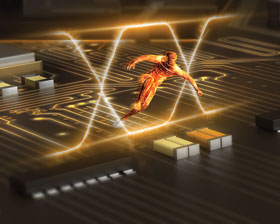
Altium has released the newest version of its flagship PCB design tool, Altium Designer 15.1. Included in this release are a number of new features to improve design efficiency with expansions to productivity, documentation and high-speed design.
The newest update is available now for all Altium Subscription customers.
The new features focus on improvements to the entire design ecosystem, from a design’s inception with electrical designers to the completed PCB with fabricators. While new productivity high-speed design features keep PCB designers at the top of their productivity game, numerous documentation features expand the communication of design intent to fabricators and project managers.
High-speed design configurations for length matching rules can now be configured in an easy-to-use wizard that automatically accounts for T-branches, components, signal pairs and groups. Designs can be exported as 3D PDFs, allowing anyone with a compatible PDF viewer to view and rotate a design in three dimensions. Boards can easily be navigated with individual component selection, providing greater accuracy and design intent to fabricators.
The software allows surface layers for rigid-flex designs to be added with ‘bikini’ coverlays that are fully visible in 3D and can be configured with the designer’s specific material needs. Coverlay edge clearance and expansion rules have also been added to the design rule options, providing users with precise control over coverlay applications.
Pads and vias can easily be managed in a pad and via library, allowing users to define custom templates for pad shape and size. Templates can then be applied to specific groups of pads on a PCB for easy application. Additionally, a new Unions panel helps to better organse design data and align Union data with other PCB objects in a design. The Union panel will show a hierarchical view of Union types, Unions and Union primitives for easy reference.
Also newly added to Altium Designer is an extension – MCAD Co-Designer: Solidworks – to facilitate collaboration between mechanical and electronic design teams with integrated design data, a managed change environment for design revisions, and lifecycle management for component creation, among other features.
By integrating directly with Solidworks, this extension allows mechanical and electrical designers to work side by side in a collaborative process on projects, without having to interrupt their existing workflow efficiencies. It gives designers the ability to make changes to component placement and board shape in their respective design environments. Changes are then pushed through a new collaboration server, which notifies the designer of changes made to a design and provides the option to accept or reject changes as desired.
With design data being linked between Altium Designer and a mechanical designer’s software environment, designers can export board assemblies to MCAD software with included copper information, allowing mechanical designers to perform thermal, vibration and other mechanical simulations.
| Tel: | +27 12 665 0375 |
| Email: | [email protected] |
| www: | www.edatech.co.za |
| Articles: | More information and articles about EDA Technologies |

© Technews Publishing (Pty) Ltd | All Rights Reserved