

One of my favourite quotes from Zig Ziglar (American author, salesman, and motivational speaker) is, “Success means doing the best we can with what we have. Success is the doing, not the getting; in the trying, not the triumph. Success is a personal standard, reaching for the highest that is in us, becoming all that we can be.”
I like that – doing the best we can with what we have. I’d also add that to be successful with anything, we need realistic expectations and an understanding of precisely what success means, which may be different for each of us.
In this article, we look at what is meant by success in PCB data management. Because of constant, dynamic changes in information, your library becomes an actual living, breathing thing. We will then look at what the baseline is for data systems so that you can operate with the lowest risk possible.
In the second part, we will look in more detail at what the S.M.A.R.T. rule for every PCB data management system involves, and how putting that in place ensures our success.
What is meant by success in PCB data management?
I believe that the term ‘success’ regarding PCB design management is multi-faceted. When I first started our PCB data management system, I was quick to realise that it was a massive undertaking. There was no finish line to cross.
Library and PCB data management projects aren’t typical. A typical project is one that starts with a clear scope and objective and ends upon reaching that objective. If what we designed works, it is considered auspicious. That is not the case with PCB data management, which involves what I would consider conditional levels of success. We’ll go over this in more detail coming up.
Static vs. dynamic information
The primary reason for the consideration of ‘conditional success’ in our data system is the nature of data itself. The data in our data system falls into two major categories. The first is static, meaning that the data does not change at all. A few examples of static data might include manufacturer, part number, schematic symbol, and 3D model.
The second category of data is dynamic data: information that changes or continually evolves. Examples of dynamic data are supply vendors, price, quantity available, and sometimes even parametric information.
Because dynamic information changes, components need to be updated regularly. This is what makes the PCB data management system a living, breathing thing. If dynamic information is not kept up to date in your PCB data management system, the data becomes irrelevant and of no use to the PCB designer. A term used to describe a library in this state is stale.
What would the initial scope and objective of a PCB data management system be?
If it is true that the components continually change, what is the starting baseline that we should have for our data management system? We accept the fact that some of the data will change at some point. However, by assuring that you meet the minimum standards, you can develop a PCB design with the lowest risk possible. Two standards that you must have in place are minimal component requirements and a review process.
Minimal component requirements
Newly created components should meet a checklist of requirements. For example, if a typical schematic symbol requires specific items then that should include pin connections, pin number, pin name, schematic body, default reference designator, part name, and description.
On the footprint (decal) side, it should include the pads, assembly information, silkscreen, placement courtyard, and 3D model. You then construct the full component with the specific part name/description, parametric part information, sourcing, the models of the schematic symbol, footprint and sometimes a simulation model.
Review process
The other standard is the review process. You have a baseline of what goes into the component and a reference document to verify that information is on the datasheet.
A common practice is to quarantine new components until they go through the review process. In this way, problems do not pass through to your PCB design and especially to your PCB fabricator.
The scope and initial objective of PCB data management is to have components created with minimal required items. Secondly, a review of those components for accuracy compared to the datasheet – which involves updating of specific information (dynamic) over time. However, at this point, we have a sound and successful data management system.
Conclusion
We now have a realistic expectation of success for our PCB data management system. We can, in the words of Zig Ziglar, do “the best we can with what we have.” We’re starting from a strong foundation we can build on from here. Most importantly, it will stand no matter what.
Structuring your design data management to avoid design missteps, by Mark Forbes
When it comes to PCB design, one very important aspect of the overall process is proper data management and documentation. While the immediate consequences may not be as apparent, mismanagement of your data can have both a direct and indirect effect on your project and design. Proper implementation of data management and documentation ensures the organisation, traceability, accountability and reproducibility of your design data. Read on to learn more.
What happens if a proper design data management system is not incorporated into the PCB design project?
While the road to project completion and production is the ultimate goal, getting there often requires very close attention to the data management and documentation process. Why is it so important to incorporate this methodology into planning? Without a well-established, transparent system in place, it becomes extremely difficult to ensure the integrity of data and documentation. This can have detrimental effects on the outcome of the PCB design project and future designs.

Here are some of the challenges engineers encounter without a structured design data management system in place:
• Managing data integrity with increased design complexity.
• Exchanging the correct data.
• Keeping workflow intact.
• Managing data sets and ECO changes.
Mitigating these issues, however, is possible by incorporating a management and documentation system that can effectively (and accurately) funnel and maintain information automatically.
Re-prioritise your design data management
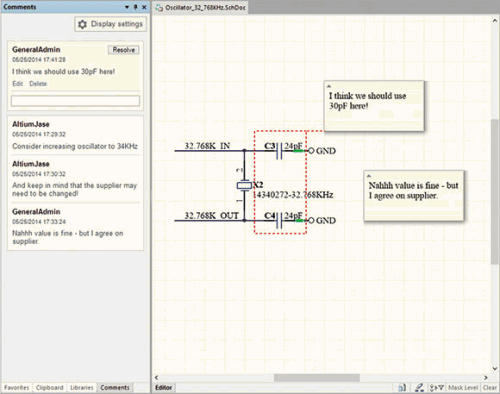
With all of the challenges that can arise in the data management and documentation process, it’s clear that implementing a structured system into the PCB design plan is key. Without it, you run the risk of unreliable information, a disorganised workflow, and difficulty managing any necessary changes. A unified system provides the team with a clear vision as to what the design intent is, keeping them in the loop with automated updates and reinforcing accountability, to ensure your PCB design deadlines are met.
Interested in learning more about the benefits of proper management of data and documentation for your PCB design project? Download a free white paper (short URL www.dataweek.co.za/*emp21-altium) to learn how Altium Vault can facilitate the design data management process.
| Tel: | +27 12 665 0375 |
| Email: | [email protected] |
| www: | www.edatech.co.za |
| Articles: | More information and articles about EDA Technologies |

© Technews Publishing (Pty) Ltd | All Rights Reserved